Your questions, our answers! The Paneton Bakery’s FAQ provides the latest information on our products and service.
Although this FAQ is designed to be helpful, it is not a complete discussion – if you can’t find your answer here, please call us (09) 30 95338 – from 8am to 4pm, Monday to Friday – or message our customer team at sales@panetonbakery.co.nz. You can also message us on our social media via our Facebook page @panetonfrenchbakery or on our Instagram account.
My Account
If you don’t have an account yet:
- You can create an account by clicking on the profile icon in the menu or Sign up here.
- Enter your email address and your password.
- Click on Register. That’s it!
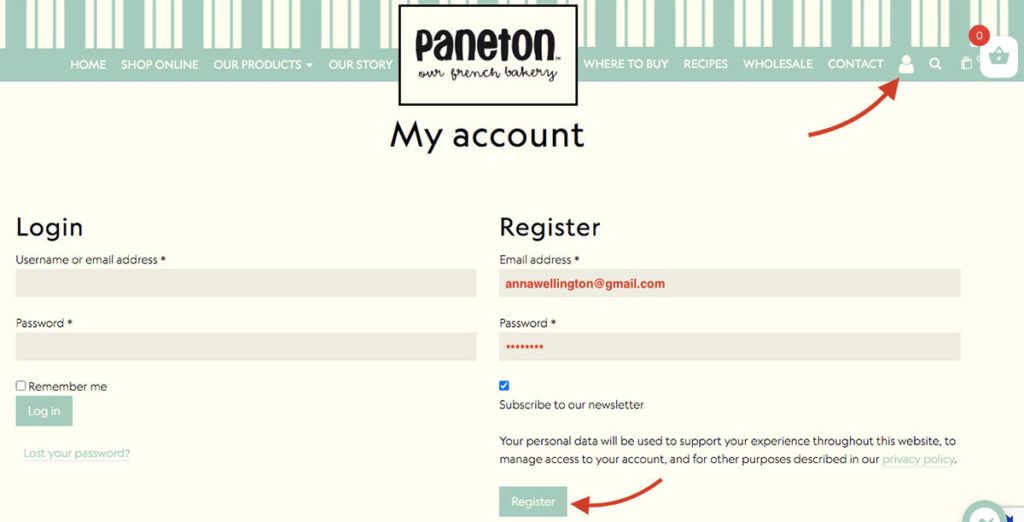
If you already have an account:
- Click on the profile icon in the menu to log in or Log in here.
- Enter the email address and password you have used when you signed up.
- You are logged in!
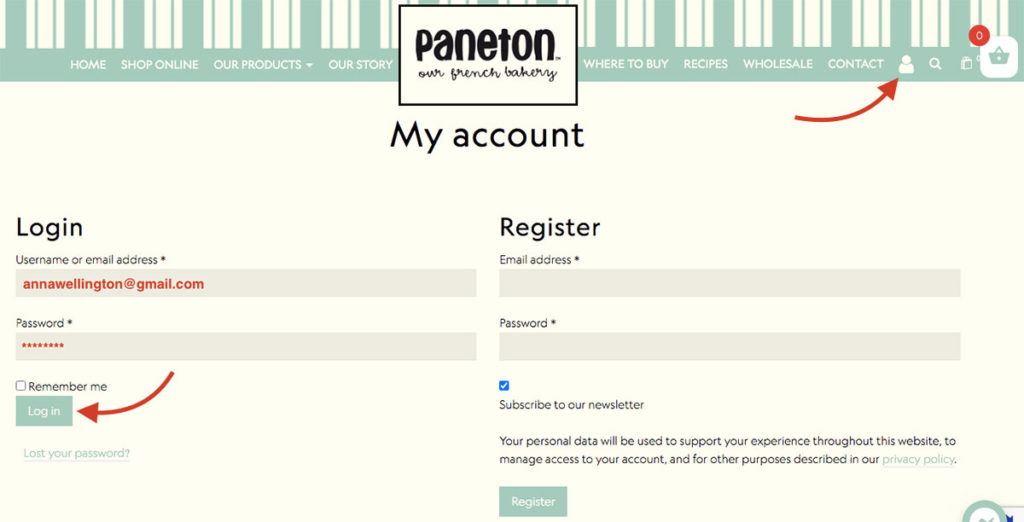
If you have any problems with your account, please get in touch with us (09) 30 95338. We are here to help you and we are available from 8am to 4pm, from Monday to Friday.
- On the Login Page, click on the link: Lost your password?
- Enter the email address you used to login and click the button Reset password.
- Follow the instructions to reset your password.
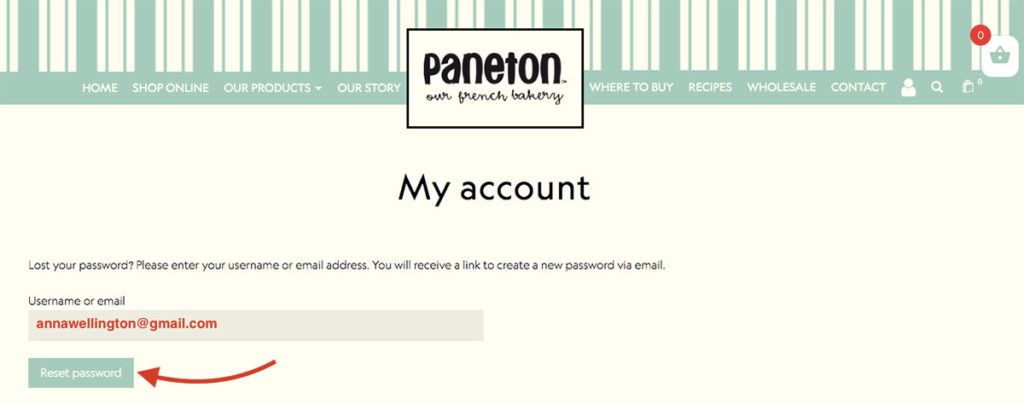
We will send a password reset email to your email address, but it may take several minutes to show up in your inbox. Please allow a couple of minutes for the email to arrive, and check your junk/spam folder if you can’t find it in your inbox.
If you can’t change your password, please get in touch with us (09) 3095338 or send us a message at sales@panetonbakery.co.nz.
To change your billing address and/or your delivery address, log in to your account.
- Select the Addresses tab
- Update your address: to add one address, select Add – to change one address, select Edit
- Don’t forget to save your new address by clicking on the Save my address button
- Go back to your account and check the change has applied
You can add as many delivery addresses as you want, such as your home or your workplace!
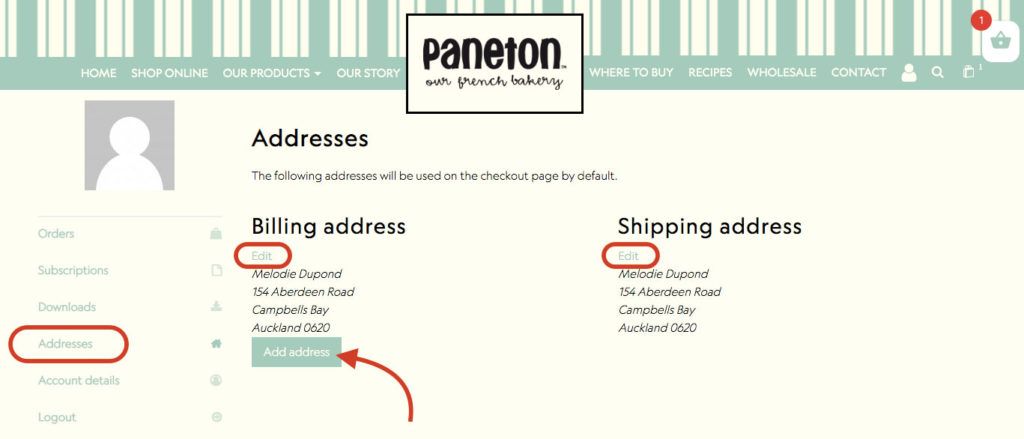
You can also change your delivery address at the Checkout.
- Select your shipping method
- At the bottom of the page, click the “Ship to a different address?” button
- Enter your address
- Continue your Checkout
If you have any issues changing your address, please message us at sales@panetonbakery.co.nz or call us (09) 30 95338 – we are available from 8am to 4pm – Monday to Friday.
My Orders
Auckland area
Paneton delivers to most areas in each week. For a list of where and when we deliver to your area, have a look at this link. To receive your order the next day, please order it by 12pm the day before.
North and South Island
Paneton uses Courier Post overnight service to deliver our delicious breads and pastries around the country. All online orders received by 12pm Monday-Wednesday will be dispatched the following day. If your order is placed between Thursday and Sunday, it will be dispatched on Monday or Tuesday. Our bread is made fresh to order and for this reason, we do not dispatch after Wednesday, so that it gets to you in the freshest condition possible.
You can also access your previous orders via your account, under the orders section.
Sometimes we can change your order after you have placed it.
If you need to change your order, please get in touch with our customer service team at sales@panetonbakery.co.nz or (09) 3095338. We are available from Monday to Friday.
You can add a coupon in your Cart at the Checkout.
- Insert your coupon code in the designated area
- Select Apply coupon
- Update your cart
Check the coupon has been applied, and continue to Checkout to finalize your order.
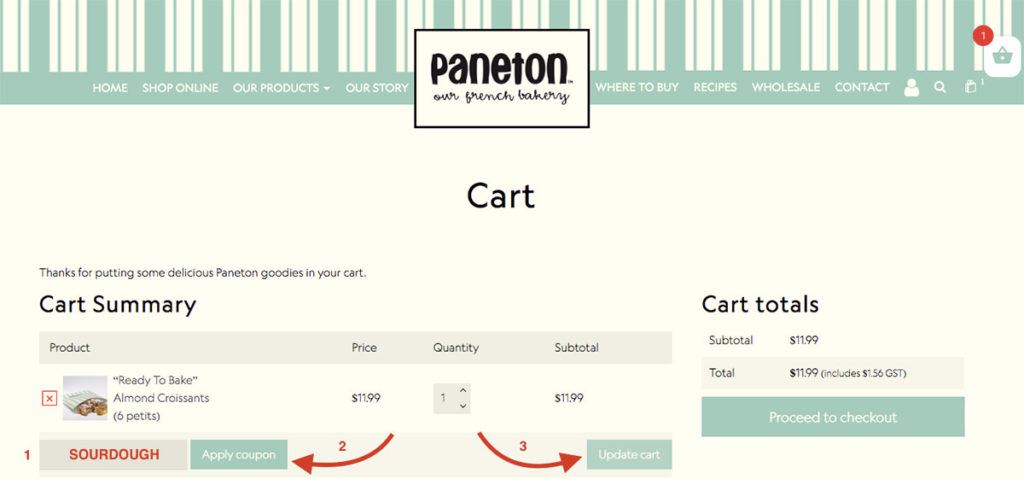
If you have any problem using your coupon, please message our customer service at sales@panetonbakery.co.nz or give us a call (09) 30 95338 from 8am to 4pm.
Our frozen products are only available for Click & Collect in the Auckland area, and at selected stores throughout New Zealand, Our Stockists.
Our frozen product range includes our “Ready to Rise” Pain au chocolat, “Ready to Rise” Croissant, a large range of “Ready to Bake” Mini Pastries and Quiches, “Ready to Use” Pastry.
First of all, please accept our apologies and contact our customer team as soon as possible. We are available online at sales@panetonbakery.co.nz or on the phone (09) 30 95338 from 8am to 4pm, Monday to Friday. You can also message us on our social media via our Facebook page or Instagram account.
At Paneton Bakery, we take great pride in baking and delivering the best products you can expect. Unfortunately, sometimes an item might be missing regardless of our team hand-picking each product to prepare your order.
My Deliveries
The delivery costs change according to your location:
- For Auckland area: $12.50 for up to 25 kgs
- For Waiheke/Great Barrier area: $12.50 for up to 5 kgs
- For North Island urban area: $12.50 for up to 25 kgs
- For South Island urban area: $31.00 for up to 5 kgs
- For North Island rural area: $15.70 for up to 25 kgs
- For South Island rural area: $33.75 for up to 25 kgs
Sure thing!
We do not deliver to P.O. Boxes but we are able to deliver to workplaces. Add your workplace address in your account – panetonbakery.co.nz/my-account/edit-address – or at the checkout. Please state delivery hours and all necessary information to make the best delivery possible (building number, level or office name).
Just add your workplace address in your account here or during the Checkout.
Of course! Free Click & Collect is available from our bakery in St Johns – 5 Farmhouse Lane, St Johns, Auckland 1072.
Your local shop might be one of our stockists! In that case, you will find selected Paneton Bakery products close to you. To find out who are our stockists, please visit our dedicated page.
If your local store does not stock Paneton products, ask them to contact us to become part of the Paneton family.
We deliver catering boxes filled with fresh pastries and savouries in Auckland, Monday to Friday between 8am and 7pm.
To ensure that your order arrives in good shape, we use a trusted third-party courier partner. All orders are priced on a 3-hour delivery service. If you need your order by a specific time, please select the express 1-hour service.
The cost of delivery is calculated at checkout, based on the distance from our bakery in St Johns, Auckland.
The cut-off for catering orders is 2pm, two days in advance i.e. an order for delivery Wednesday morning must be placed before 2pm the Monday prior.
If you require a same day order, need your order delivered outside of the delivery window or have missed the ordering deadline, please call us on (09) 309 5338.
Product Information
You can find our Paneton Products almost everywhere in New Zealand.
- Shop online from the comfort of your home and get a delivery straight to your door
- Click & Collect at the Cafe and at the bakery in Saint Johns
- Find a wide selection of Paneton Bakery Products in selected shops, Our Stockists all over the country
Ready to Bake: this range of products is par-baked by us at Paneton. It means that we do the making and most of the baking but you still have to be the baker at home. Start by preheating the oven to 180°C. Bake your Paneton “Ready to Bake” product for 12 to 15 minutes.
Ready to Rise: place your “Ready to Rise” product in a cold oven until doubled in size approximately 6hrs to 8hrs or overnight. When you are ready to bake, take the tray out of the oven and preheat to 180°C. Bake between 12 and 15 minutes, until golden brown.
Ready to Use: there is still a little bit of work to be done before you can fully enjoy our product. Our range of pastry – savoury, sweet and flaky – is 100% “Ready to Use”, you just have to choose which recipe you would like to bake. If you need a pinch of inspiration, have a look at our recipes section.
Ready to Eat: there is nothing left for you to do but open the box and bite into a small piece of France. “Ready to Eat” is the shortest way to culinary happiness.
Paneton’s pastry is an all natural, all butter pastry made in New Zealand using an authentic French recipe. Take out a few hours before use or refrigerate overnight before using.
How to use?
To use the next day, simply defrost your Paneton Bakery’s Pastry in the fridge during the night. When you are ready to bake, preheat your oven at 200°C. The pastry is baked when it is golden brown!
- Flaky Puff Pastry: you can bake a large range of tarts including tart tatin, as well as quiches, pies and all you can imagine looking good as canapes. The pastry is suitable for sweet and savoury recipes.
- Savoury Pastry: ideal for baking most of the savoury recipes from a chicken and mushroom pie to a yellow and green courgette quiche or a silverbeet, feta and pinenut tourte!
- Sweet Pastry: you can bake all kind of desserts with the Sweet Pastry; it is especially suitable for yellow fruit tarts.
- Chocolate Pastry: really, this pastry is the sweetest addition to our “Ready to Use” range. Be creative and enjoy your sweet recipes with a chocolate twist!
Definitely!
When you order your bread online, select one of the option in the Sliced menu. You can choose between “Not sliced – Thick sliced – Thin sliced”. Then add the item to your cart.
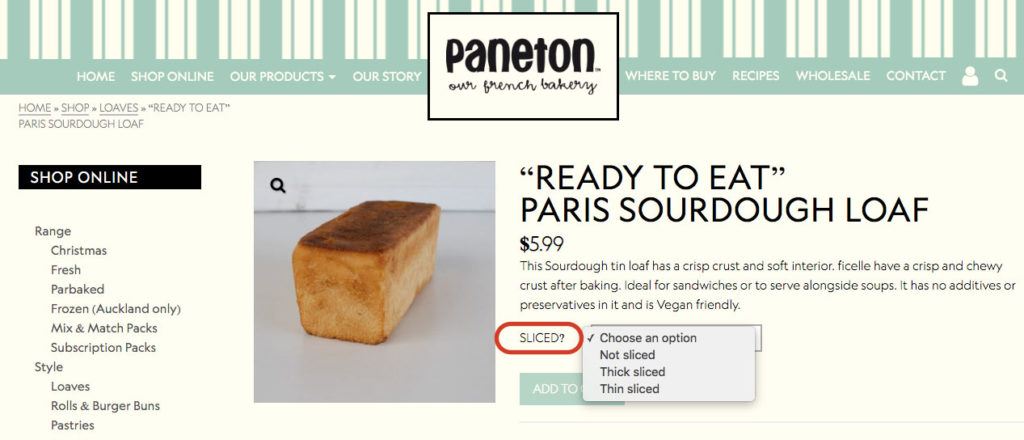
Basically, Parbake means: “We do the making – You do the baking!”
At Paneton Bakery, we want to make your life simpler and tastier, but we also know that you want to experience the joy of French baking by yourself in the comfort of your kitchen. So we decided to do the making for you so you can enjoy 100% of the baking at home. All it takes to become the baker is 12 to 15 minutes of your time and a oven set up at 180°C: the perfect ingredients to witness the magic behind French baking.
Paneton Bakery’s “Ready to Bake” range is 100% parbake! It includes the 600g traditionnelle loaf, wholemeal ficelle, several kinds of rolls – ciabatta, grain, soft, dinner -, and the infamous Paris Sourdough Ficelle. Have a look to our selection of our par-baked products.
Need some inspiration? Want to explore new culinary horizons?
Take a look at our Recipes page, where you will find sweet and savoury recipes and advice to use our products.
No, you can’t use the Paneton green and white paper to bake your pastries. Use you usual non-stick oven paper.
Wholesale
To open a wholesale account, please fill in the form under the Wholesale tab or click here.
We will come back to you within a couple of days.
Subscriptions
To apply for a subscription, you don’t need a Paneton account – if you wish to create your account, follow the link.
- Select Shop Online in the main menu then Subscription Boxes
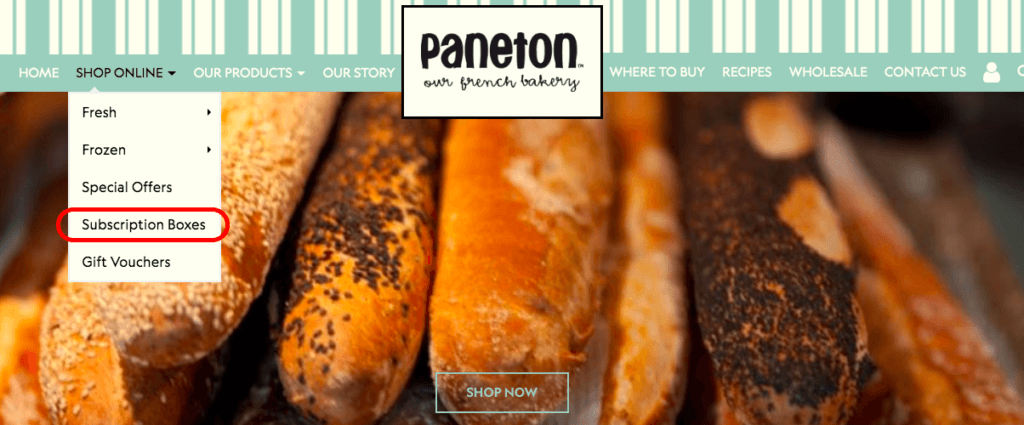
- Select the products you want to buy and add them to your cart
- In your cart, you can review your selection and choose a delivery frequency – you can choose either every week, every 2 weeks or every month
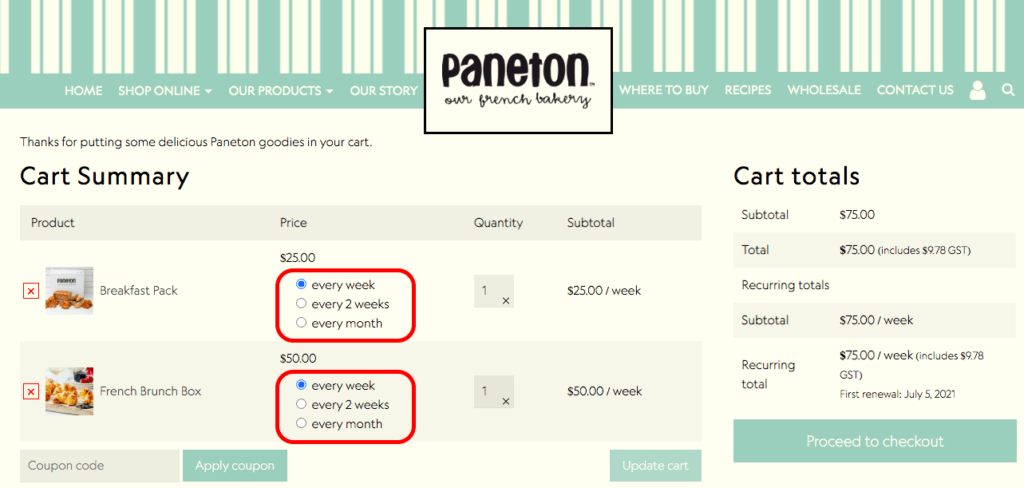
- Then you can proceed to Checkout
- Review your information and select a delivery day
- Make your paiement and you are all set up!
After you have purchased a subscription, you can consult the details at any time on your Account page.
On the Subscription table, you can:
- View your subscription status
- Check your next paiement date as well as the amount
- Cancel – Suspend – Reactivate – your active subscription
- Manage your payment method
- Edit your addresses if your subscription requires shipping
After you logged in, shop on our website as usual.
When you are ready to add a product to your existing subscription, tick the box Add to an existing subscription.
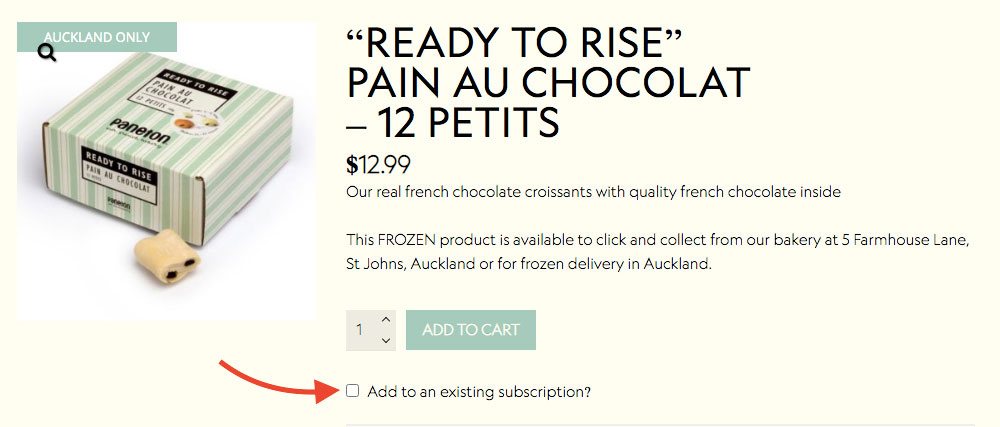
Or you can add your entire cart to your subscription!
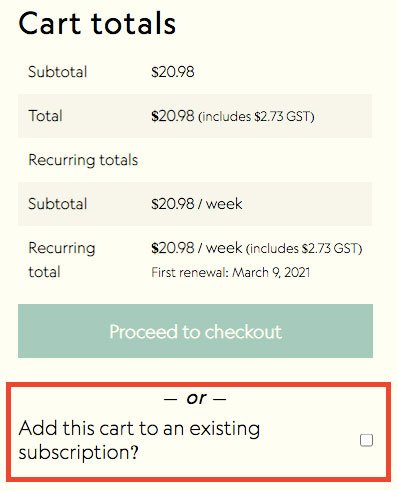
Note: you have to be logged in your account to see the subscription option.
This allows you to remove items you initially subscribed to but no longer wish to receive on each renewal.
To remove an item from your subscription:
- Select the Subscription table
- Choose the subscription you want to modify
- To remove a product, click the red cross next to it
- Do not forget to save your changes
After the product has been removed, your subscription is updated.
Note: you cannot remove all products from your subscription, you can only remove some or all but one of those products.
Definitely!
Are you going away on vacation or your plans have changed? You can pause your subscription with Paneton Bakery at any time.
To pause your subscription:
- Go to your account on the Subscription table
- Select your subscription by clicking the View button
- Tick the Suspend button to pause your subscription
- Save your modification
Whenever you are ready to start again, you can reactivate your subscription by clicking on the Reactivate button.
Your subscription payments will be deducted on the same day of the week as your original order.
For example, if you started a weekly subscription on a Wednesday, then every Wednesday, the next payment will be made.
Your delivery day is set up on the same day as your original order. Every next order will be sent on the same day of the week as well. You can choose the day during checkout. Look for this question:
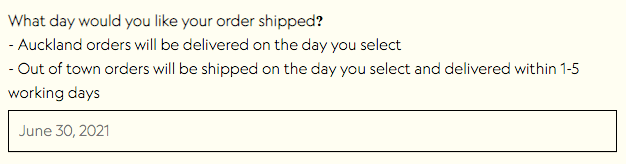
For example, if you choose a Monday for your first delivery to be sent, you will receive your Paneton delivery every week on a Monday.


